Overview Information
| Name | Runpost |
|---|---|
| Package | com.instacity |
| Publisher | L7 Incorporações & Desenvolvimento |
| Category | Productivity |
| Version | 2.2 |
| Size | 26.5 MB |
| Requires | Android 5.0 and Up |
| Updated On |
Runpost Apk is a very useful application for ‘The Brazilian Postal and Telegraphic Company’ service users. This is a partner application that will offer parcel delivery services to your doorsteps. Users can start enjoying the services instantly after downloading the app Apk file from the links shared.
- What is Runpost Apk?
- The Pickup Service
- Doorstep Delivery
- How to Download the Runpost Apk File?
- How to Install the Apk File?
- Key Features of Runpost Apk
- FAQs
- Is this application present on Google Play?
- Is there an iOS version available for this application?
- Does this service work in multiple countries?
- Final Words
The Brazilian Postal and Telegraphic Company is a courier service in Brazil. This is not the official application offered by Correios but a partner platform. Users in Brazil will be able to enjoy parcel delivery and pick-up services directly from their homes. There is detailed information below.
What is Runpost Apk?
Runpost Apk is a productivity application for Brazilian users. The app’s default language is Portuguese, so it will be very easy to enjoy the app’s services. The Apk download process can begin instantly from the links presented on this page. There are two download buttons shared for user convenience.
Users can get started immediately after installing the application. There is a login/sign-up process listed for users to perform. If you don’t have a user account, you have to create a new one. The account registration process will only a few seconds. The user needs to provide basic information.
The registration process will require users to provide a Username, Email Address, Phone Number, and Password. There will be phone number verification for users to perform. The user will receive a verification code for his/her number. The verification process is mandatory for every user to follow.
Once the verification is complete, users will access the main interface of the app. There are four basic tabs listed for users to visit. There is a tab that will offer the best delivery and pickup deals. The second tab is going to present a list of all the User made requests. The third tab will offer user finance info.
The final tab in the list will be user help. If users have any queries, they can simply visit this tab. It offers 24/7 customer support service. All these applications will be very helpful for viewers who are using the services for the first time. The application usage will be very easy and instant.
The Pickup Service
Runpost App presents instant parcel pickup services. If users are trying to send a parcel to a certain location, they can do it from their home. Users have to put in a pickup request on the app with exact information. A parcel pickup guy will come to your doorstep and pick up your parcel.
Doorstep Delivery
Users can track and receive all their Correios parcels at their doorsteps. If a user wants to track a package, then users have to provide a product tracking ID. The delivery guy will deliver all your parcels with care in the shortest time possible.
The application services can be very handy if you are living in Brazil. Users should keep in mind that the application services are only available in Brazil. If users are other countries want to explore similar applications they should try MuliaTrack and RoadRunner App.
How to Download the Runpost Apk File?
To download the Apk file, users need to locate the download buttons. There are two download buttons and tapping once on any button will direct users to the main download menu. App downloading will begin within a few seconds from this menu. The Apk file is completely safe to download and install.
How to Install the Apk File?
Users can initiate the Apk installation process easily. Users need to enable installation permission for apps downloaded from third-party sources. The option can be enabled from Android phone settings>security settings. Now users can initiate the installation process as listed:
- Locate the downloaded file from the device file manager>downloads folder.
- Tap on the downloaded file and wait until the installation wizard appears.
- Tap on the install button and wait for the installation process to complete.
Key Features of Runpost Apk
- This currier application is free to download and use.
- Account registration is mandatory.
- Get instant parcel pickup and delivery services.
- Third-party advertisements are not allowed.
- The application’s default language is Portuguese.
- Get 24/7 customer support service.
- Track all the parcels you have to receive.
- Many more…
FAQs
Is this application present on Google Play?
Android users will not find Runpost Apk on the Google Play Store.
Is there an iOS version available for this application?
No, we are only offering the Android version on this website.
Does this service work in multiple countries?
No, the services are limited to Brazil only.
Final Words
If you are using the Brazilian Postal and Telegraphic Company services then Runpost Apk is a must-have for you. This partner app is going to make the parcel delivery and pickup process easy for customers.
![Runpost Apk for Android Download Free [Parcel Pick-up]](https://i0.wp.com/apkmabbu.com/wp-content/uploads/2024/01/Runpost-Apk.png?resize=90%2C90&ssl=1)
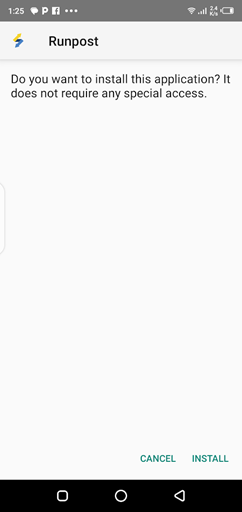
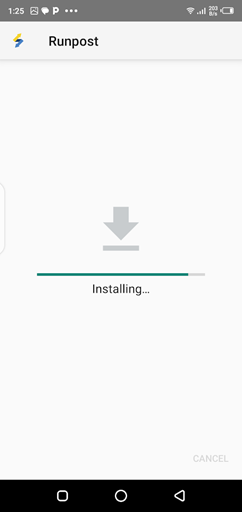
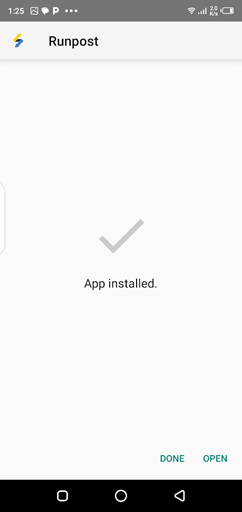
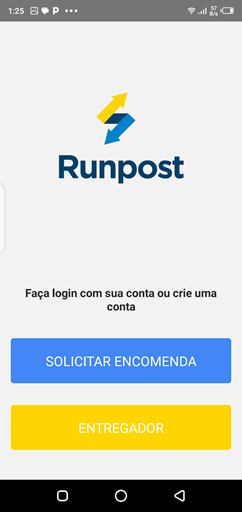
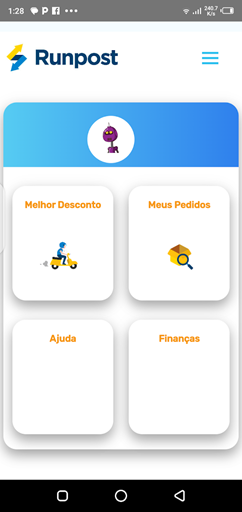
![Linky Apk Download for Android Free [AI Chat]](https://i0.wp.com/apkmabbu.com/wp-content/uploads/2024/04/Linky.png?resize=180%2C180&ssl=1)
![FFF Da Hora Apk Download for Android Free [Soccer Streaming]](https://i0.wp.com/apkmabbu.com/wp-content/uploads/2024/04/FFF-Da-Hora.png?resize=180%2C180&ssl=1)
![Koora4Live Apk Download for Android Free [Live Football]](https://i0.wp.com/apkmabbu.com/wp-content/uploads/2024/04/Koora4Live.png?resize=180%2C180&ssl=1)
![BetPawa Benin Apk Download for Android Free [Sports Bet]](https://i0.wp.com/apkmabbu.com/wp-content/uploads/2024/04/BetPawa-Benin.png?resize=180%2C180&ssl=1)
![RBTV77 Apk Free Download for Android [Sports Streaming]](https://i0.wp.com/apkmabbu.com/wp-content/uploads/2024/01/RBTV77-Apk.jpg?resize=180%2C180&ssl=1)
![GCam BSG Apk Download Free for Android [Google Cam]](https://i0.wp.com/apkmabbu.com/wp-content/uploads/2024/04/GCam-BSG.png?resize=180%2C180&ssl=1)