Overview Information
| Name | Kid VPN |
|---|---|
| Package | co.strongteam.kid |
| Publisher | Jxsoft |
| Category | Tools |
| Version | 32 |
| Size | 44.38 MB |
| Requires | Android 5.0 and Up |
| Updated On |
How about a free VPN tool for your Android phone? Kid VPN Apk is a responsive and latest VPN tool with numerous servers. Android users can use the tool services for various purposes. It will present dedicated servers for Social Media platforms and various online games.
- What is Kid VPN Apk?
- Simple UI
- Dedicated Social Media Servers
- Gaming Servers
- Remove Geo-Restrictions
- Alternatives of Kid VPN Apk
- How to Download the Kid VPN Apk File?
- How to Install the Apk file?
- Key Features of Kid VPN Apk
- FAQs
- Is this Android tool present on Google Play?
- Does it offer a pro version for added features?
- Does it offer an iOS version?
- Final Words
Almost every mobile phone is aware of the security risks while web surfing. We visit numerous websites on a daily basis. Many websites collect user data without any permission. User location information is compromised most of the time. These are the reasons why users should have a VPN tool installed.
What is Kid VPN Apk?
Kid VPN Apk is a Virtual Private Network tool for Android devices. This online tool is going to enhance user security while web surfing and improve internet usage habits. It will present completely free services. There aren’t any added requirements for account registration or subscription purchases.
Users will access the main menu without any limitations. There is one important thing users should know about this tool. It runs third-party pop-up advertisements when users start a server connection. Users won’t get a premium subscription plan for removing the advertisements permanently.
But the advertisements on this tool can be used for personal benefit. The connection time for each server is 1 hour. Users cannot increase the connection time by spending money. The connection time can be increased by watching third-party advertisements. Users can 2 extra hours of connectivity.
For this, users will be asked to watch a 15-second advertisement. Once the ad is completed, extra connection hours will be rewarded. This is a win-win situation for both the users and the developers. Users get extra hours of connection and the developers earn revenue from ads.
This online tool has tons of handy features to offer. Users can start exploring these features instantly after the installation. We will list some of the features here for user ease.
Simple UI
The app user interface is very basic. Users will be able to choose a server and start a connection instantly. There is a start button on the home screen and that will start the connection right away. Users will server logs and all ping statuses from the sidebar at the top of the screen.
Dedicated Social Media Servers
There are times when using social media is hard because of unresponsive servers. Now users will get dedicated servers for multiple social sites. Users simply need to choose a server and use the desired social app. This is a great opportunity for creators and influencers.
Gaming Servers
Online games demand highly responsive servers. The Kid VPN App will deliver multiple responsive servers for games like PUBG Mobile, Free Fire, COD, and Mobile Legends. These dedicated servers will offer low ping rates and lag-free gaming.
Remove Geo-Restrictions
There are specific apps and websites that might be banned in your country. If that is the case, simply choose a random country and connect to its server. The banned apps and websites will be accessible right away. The user’s location will be switched immediately.
Alternatives of Kid VPN Apk
This is a VPN tool that presents completely free services. It also runs third-party advertisements which might be a deal breaker for some users. If you are interested in enjoying an ad-free experience, we might suggest trying the pro version of Free Planet VPN Apk and Snack VPN Apk.
How to Download the Kid VPN Apk File?
Downloading the Apk file will take a few seconds. Users need to locate and tap once on the download buttons. There are two download buttons listed for user ease. Users will be directed to the main download menu after a single tap. Users can initiate the download process from this menu.
How to Install the Apk file?
Android users need to follow a few simple steps to successfully install the Apk file. The steps are listed below.
- Go to Android phone settings>security settings and enable installation permission for apps downloaded from third-party sources.
- Now visit the device file manager>downloads folder and locate the downloaded Apk file.
- Tap on the downloaded file and wait for the installation prompt to appear.
- As the prompt appears, tap on the install button and wait for the process to complete.
Key Features of Kid VPN Apk
- This VPN tool is free to download and install.
- It does not offer any subscription plans.
- Account registration is not required.
- Watch third-party advertisements and increase your connection time.
- The user interface loads without any delays.
- Get dedicated servers for games and social apps.
- The app runs on low-end Android phones.
- Get help from customer support service.
- Many more…
FAQs
Is this Android tool present on Google Play?
Yes, Android users can install this tool directly from Google Play.
Does it offer a pro version for added features?
All the features are unlocked by default and it does not offer a pro version.
Does it offer an iOS version?
Users won’t find an iOS version currently. Users can download the Apk file for Android phones.
Final Words
If you are interested in making your internet activity fast and secure, you should get Kid VPN Apk. This VPN tool will deliver dedicated servers for various online activities.
![Kid VPN Apk Free Download for Android [Latest]](https://i0.wp.com/apkmabbu.com/wp-content/uploads/2024/02/Kid-VPN-Apk.png?resize=90%2C90&ssl=1)
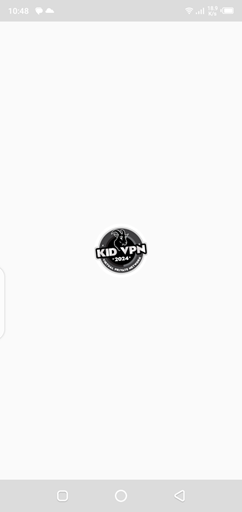
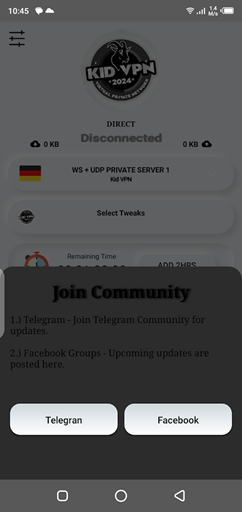
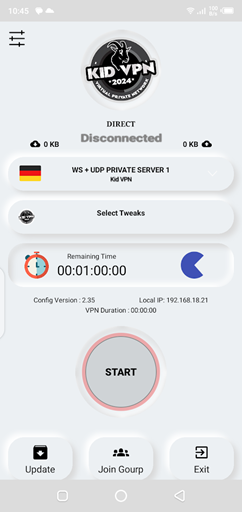
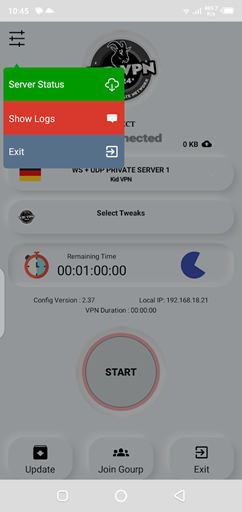
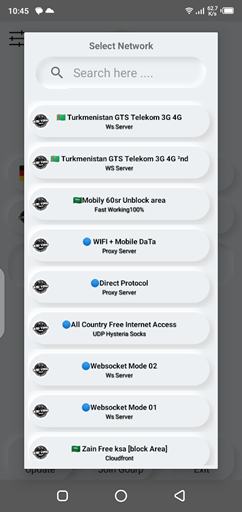
![FFF Da Hora Apk Download for Android Free [Soccer Streaming]](https://i0.wp.com/apkmabbu.com/wp-content/uploads/2024/04/FFF-Da-Hora.png?resize=180%2C180&ssl=1)
![Koora4Live Apk Download for Android Free [Live Football]](https://i0.wp.com/apkmabbu.com/wp-content/uploads/2024/04/Koora4Live.png?resize=180%2C180&ssl=1)
![BetPawa Benin Apk Download for Android Free [Sports Bet]](https://i0.wp.com/apkmabbu.com/wp-content/uploads/2024/04/BetPawa-Benin.png?resize=180%2C180&ssl=1)
![RBTV77 Apk Free Download for Android [Sports Streaming]](https://i0.wp.com/apkmabbu.com/wp-content/uploads/2024/01/RBTV77-Apk.jpg?resize=180%2C180&ssl=1)
![GCam BSG Apk Download Free for Android [Google Cam]](https://i0.wp.com/apkmabbu.com/wp-content/uploads/2024/04/GCam-BSG.png?resize=180%2C180&ssl=1)
![Dream Live Apk Download for Android Free [New Update]](https://i0.wp.com/apkmabbu.com/wp-content/uploads/2021/10/Dream-Live-Apk.jpg?resize=180%2C180&ssl=1)