Overview Information
| Name | Easy FRP Bypass |
|---|---|
| Package | easy_firmware.com |
| Publisher | Easy Firmware |
| Category | Tools |
| Version | 1.0 |
| Size | 83.08 KB |
| Requires | Android 4.1 and Up |
| Updated On |
FRP protection is very essential for Android devices because it helps in keeping the data on the phone from getting stolen. This is because you lose your device or the device gets stolen. But sometimes you forget your Google account password and you need to bypass the security. So we are offering Easy FRP Bypass.
- Easy FRP Bypass Apk Review
- How to Download the Apk?
- FAQs
- Is Easy Samsung FRP Tool 2023 only useful for Samsung devices?
- Does this Samsung FRP Bypass tool require any premium charge?
- Is this Factory Reset Protection FRP App available on Google Play Store?
- Is this software available for Windows PC?
- Final Words
In many cases, users have forgotten the password in order to access FRP protection, which happens to many users. If you are stuck in such a situation then there is no way other than Bypassing the protection. Now, this cannot be done directly and that is why you need a tool for this. Today’s tool will offer you the most effective bypass Samsung FRP lock services.
If anyone tries getting professional help, they have to pay a healthy amount in return of the services. Whereas this Hacking App makes it possible for users to get the exact same services without a premium cost. Android users can find detailed information about this application in the next section.
Easy FRP Bypass Apk Review
Easy Samsung FRP tool Bypass Android is a free tool for Android device users to bypass Factory Reset Protection. This application is completely free to use and does not require any type of in-app purchase. The service is guaranteed and you will able to reset the protection easily. There is more you have to know about this app.
Factory protection is very critical for recovering Samsung phone access. Once you have reset the Google account login credentials. Now, this is where the usage of these bypass tools will come in handy. You just have to follow the given steps and then you will be able to easily gain access to your Android device.
This Samsung FRP lock app is offering you three main options to get you started. The first option you will get is the Login in with your Google account. After this, you will get the Bypass Go to Setting 1 option, and similarly, you will get the Bypass Go to Setting 2 option. These are the three main options you will get in this application.
If you are doing the Bypass for the first time then you should know that the factory reset will directly result in complete data erase. Once you have reset the factory settings, your complete data will be erased. All the apps you are using, the phone’s settings you have made, and everything will be set to default settings. It offers almost the same services as Remote 1 Apk and Raposo FRP.
Non-Rooted Devices
Most of the Bypass FRP Lock tools require users to root their devices. Whereas this app allows users in unlocking FRP security on non-rooted devices. Samsung FRP tool v1 will be offering very reliable services for users. It offers a basic FRP feature that can reset factory settings.
Direct Access
This application does not require users to go through any registration procedures. Easy Samsung FRP Tool will be directly accessible to users. As mentioned above, this app will be offering three main options. If anyone wants to Bypass FRP, they can get started instantly.
Compatible with Various Devices
This application will be offering services for numerous Samsung devices. Other than a Samsung Phone, there are many more devices that are compatible with the Samsung FRP tool. This is a great opportunity to override Google verification protocols.
Online and Offline Activity
This Easy FRP Bypass app can be used in both online and offline modes easily. One of the best parts about usage is that it does not support third-party ads. So users will be able to enjoy the usage in the online mode with thinking about third-party advertisements.
Multi-Phase Reset
As mentioned multiple times, this app will be offering three different reset options. Most of the time, users only want to reset device settings. For such situations, this Samsung Easy FRP tool offers only Settings Reset options separately.
You should know this before proceeding to reset. Do remember to follow the steps as given because if you skip a step or go for an alternate step, you might face serious problems. If you are doing this for the first time there will be many confusions and we recommend that you should take help from an experienced person.
This Easy FRP Bypass tool offers you many features and services. It can be used for many devices and different android versions. You should keep in mind that it is only meant for the lower android devices and may not work on higher android devices.
How to Download the Apk?
This is a third-party application and as you may know, the Google Play Store doesn’t allow such applications. You can Download the Easy Samsung FRP Bypass file from our site and you just have to tap once on the download link. Your download will automatically start after 5 to 10 seconds. The server takes this much time because the file is being prepared at that time.
Now for installing the Apk file you have to go to your phone setting>security settings and allow installations from unknown sources. Once you have granted them access, you simply have to go to the file manager and locate the downloaded Apk and start the installation process.
Key Features
- Free to download from our site.
- Free usage and no in-app payments are needed.
- Instant factory reset.
- Android users’ personal data will be removed.
- Guaranteed services from the developers.
- Easy to use.
- Mobile-Friendly Interface.
- No third-party ads.
- Multiple settings bypass option.
- Many more…
FAQs
Is Easy Samsung FRP Tool 2023 only useful for Samsung devices?
This app will be offering services for various Android devices. Android users can run this app on different phones easily other than a Samsung device.
Does this Samsung FRP Bypass tool require any premium charge?
This Samsung FRP tool will be offering all the services for free. It does not require any hidden charges to bypass FRP.
Is this Factory Reset Protection FRP App available on Google Play Store?
Easy Samsung FRP tools are third-party apps. Most users would know that Google Play does not allow third-party apps. Users can Download FRP Bypass Apk from this site.
Is this software available for Windows PC?
This application can be used on Windows computers. Users have to take the help of a Samsung USB driver on the computer.
Final Words
Having forgotten the Google account password and need help getting access to the device back, then you need to seek the assistance of Easy FRP Bypass 2023 in order to regain access to the device. For more such apps, bookmark our site APKMabbu.

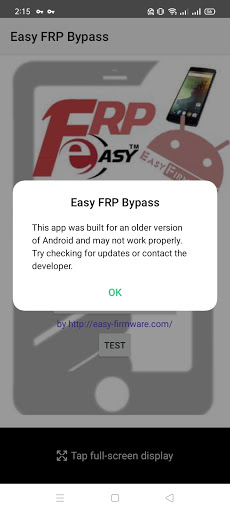


![Tiranga Apk Download for Android Free [Wallpapers]](https://i0.wp.com/apkmabbu.com/wp-content/uploads/2024/04/Tiranga-Apk.png?resize=180%2C180&ssl=1)
![Linky Apk Download for Android Free [AI Chat]](https://i0.wp.com/apkmabbu.com/wp-content/uploads/2024/04/Linky.png?resize=180%2C180&ssl=1)
![FFF Da Hora Apk Download for Android Free [Soccer Streaming]](https://i0.wp.com/apkmabbu.com/wp-content/uploads/2024/04/FFF-Da-Hora.png?resize=180%2C180&ssl=1)
![Koora4Live Apk Download for Android Free [Live Football]](https://i0.wp.com/apkmabbu.com/wp-content/uploads/2024/04/Koora4Live.png?resize=180%2C180&ssl=1)
![BetPawa Benin Apk Download for Android Free [Sports Bet]](https://i0.wp.com/apkmabbu.com/wp-content/uploads/2024/04/BetPawa-Benin.png?resize=180%2C180&ssl=1)
![RBTV77 Apk Free Download for Android [Sports Streaming]](https://i0.wp.com/apkmabbu.com/wp-content/uploads/2024/01/RBTV77-Apk.jpg?resize=180%2C180&ssl=1)