Overview Information
| Name | Copy My Data |
|---|---|
| Package | com.mediamushroom.copymydata |
| Publisher | Red Sky Labs |
| Category | Tools |
| Version | 1.5.0 |
| Size | 17.36 MB |
| Requires | Android 4.4 and Up |
| Updated On |
Copying data from one device to another is quite a hassle. Most people use the computer for transferring data. But this takes quite a lot of time and there are chances of crashes. Today we will be offering a very simple alternative for users. Copy My Data Apk is going to make the transfers very easy and instant.
If you are trying to transfer your phone’s data then you are in the right place. This application for Android is going to make things very easy. All the services offered here are going to be free to use. There is no need of going through any kind of premium purchases for enjoying added features.
What is Copy My Data Apk?
Copy My Data Apk is a tool that helps in transferring content. Now users don’t have to transfer their content to a PC. This application will help perform transfers from device to device. This process will be very less time-consuming. Also, there won’t be any risk of system crashes during large file transfers.
As mentioned in the beginning, the services are going to be complete. There is no need to go through any kind of premium purchases. The main interface of the application will also be directly accessible. So there is no need to create an account here. Users can get started right away after installation.
The transfer process is going to be very easy. The application offers multiple options for content transfer. The first option for users is to share the content on Google Drive. If the data is very important then keeping a copy on Google Drive is surely the best option. The contents will remain safe forever.
Copy My Data App will offer the option of Phone to Phone transfer over a WIFI connection. Users have to make sure that their devices are connected to the same network. After that, there will be a QR code to scan. If the scanning is successful, the transfer process will start immediately.
There might be some people who are not that tech-savvy. But there is no need to worry because the app will provide proper guidelines. The user is simply required to follow the guidelines as given in the app. Following the steps, one by one will surely result in successful content transfers.
The thing about Copy My Data Android is that it can transfer anything. Users don’t have to worry about files with different extensions. The files will be shared without any error here. If you are switching phones, then the app can also help in sharing the Apk files as well. It won’t get any better than this.
This is all the important information about this tool. It will be very easy to download on your device. The Apk file is very lightweight and there will be no errors during the downloading. If you are looking for more useful apps, we can provide more suggestions such as DITO Apk and Widget Share Apk.
How to Download the Apk file?
You just have to tap once on the Copy My Data Download link available here and there are multiple links given in the article for your ease. Once you tap on the download button, your download will start in 5 to 10 seconds. It normally takes that much time to start the process you just need to be patient for that long.
Now for installing the hack you have to first allow installation from unknown sources from your phone settings> security settings. No, you have to locate the downloaded apk and tap on it once. As your installation wizard starts, tap on the install button and wait for the process to complete.
Key Features
- The Apk file is completely free to download.
- It does not require any premium purchases.
- Instant loading user interface.
- Account registration is not mandatory.
- Keep your important content on Google Drive.
- Share files from phone to phone over WIFI.
- Instant transfers after QR scanning.
- It does not run third-party advertisements.
- Many more…
Final Words
Here is a chance to perform instant transfers from one device to other. Copy My Data Apk is offered right below and interested users can start the download process with a single tap.
![Copy My Data Apk for Android Download [Transfer Content]](https://i0.wp.com/apkmabbu.com/wp-content/uploads/2022/07/Copy-My-Data-Apk.jpg?resize=90%2C90&ssl=1)
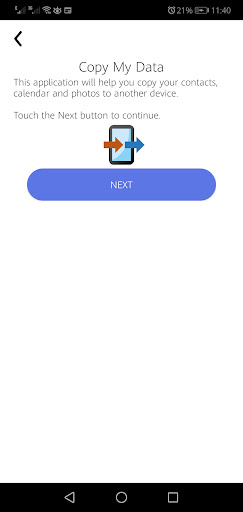
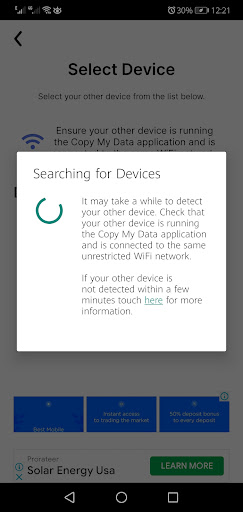
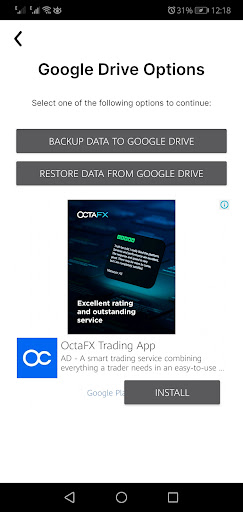
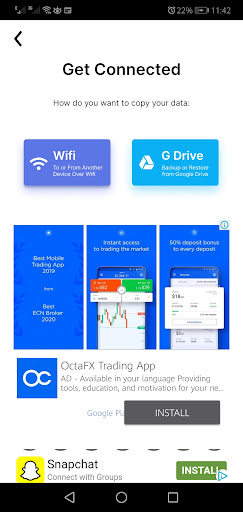
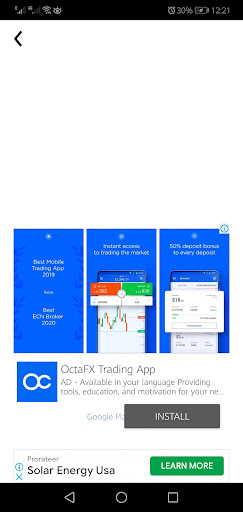
![Tiranga Apk Download for Android Free [Wallpapers]](https://i0.wp.com/apkmabbu.com/wp-content/uploads/2024/04/Tiranga-Apk.png?resize=180%2C180&ssl=1)
![Linky Apk Download for Android Free [AI Chat]](https://i0.wp.com/apkmabbu.com/wp-content/uploads/2024/04/Linky.png?resize=180%2C180&ssl=1)
![FFF Da Hora Apk Download for Android Free [Soccer Streaming]](https://i0.wp.com/apkmabbu.com/wp-content/uploads/2024/04/FFF-Da-Hora.png?resize=180%2C180&ssl=1)
![Koora4Live Apk Download for Android Free [Live Football]](https://i0.wp.com/apkmabbu.com/wp-content/uploads/2024/04/Koora4Live.png?resize=180%2C180&ssl=1)
![BetPawa Benin Apk Download for Android Free [Sports Bet]](https://i0.wp.com/apkmabbu.com/wp-content/uploads/2024/04/BetPawa-Benin.png?resize=180%2C180&ssl=1)
![RBTV77 Apk Free Download for Android [Sports Streaming]](https://i0.wp.com/apkmabbu.com/wp-content/uploads/2024/01/RBTV77-Apk.jpg?resize=180%2C180&ssl=1)